Dropbox in Linux
Dropbox-Uploader
For on-demand upload/download you can use /usr/pubsw/bin/dropbox_uploader.sh which will require you to setup a OAUTH access token first via the Dropbox website. This is NOT a sync. It just copies what you tell it. But it has proven to be very stable. Read more about it here: https://www.andreafabrizi.it/2016/01/01/Dropbox-Uploader/
rclone
You can also try /usr/pubsw/packages/rclone/current/bin/rclone
More info here: https://rclone.org/
Web
Using the web client in Firefox to upload/download small numbers of files works fine.
Python
Another option is using dbxfs in python. Here is an example on how to set this up. Replace the ‘/vast/itgroup’ and ‘/space/sisu’ paths with paths belonging to your lab. Do not use your home directory or /tmp for this!
$ mkdir /vast/itgroup/mehlsa/python3
$ python3 -m venv /vast/itgroup/mehlsa/python3/dbxfs
$ source /vast/itgroup/mehlsa/python3/dbxfs/bin/activate
$ pip3 install –upgrade pip
$ pip3 install dbxfs
$ mkdir /space/sisu/1/users/mehlsa/dropbox
$ dbxfs /space/sisu/1/users/mehlsa/dropbox
At this point follow the on-screen instructions for logging into dropbox and creating an authorization code. After creating and entering your authorization code you should be able to list the contents of your newly mounted dropbox folder.
$ ls /space/sisu/1/users/mehlsa/dropbox
.