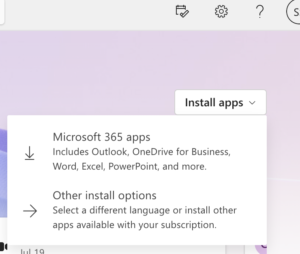Welcome to our Support Center
Installing Microsoft Office
To install Microsoft office on Mac or Windows devices visit https://portal.office.com
At the initial sign-in Window enter your full primary MGB email address.
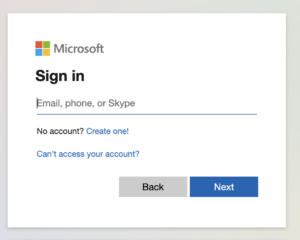
you should get automatically redirected to MGB’s OKTA SSO portal where you must enter your MGB username and password.
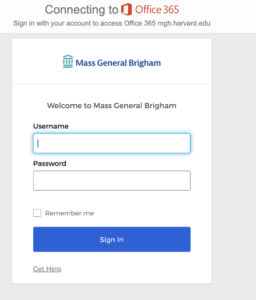
After you’re logged into the Microsoft Office Portal website, look for the option to “Install apps” option in the upper-right hand corner and follow the prompts to install Office applications on your device.